spring-boot学习笔记
视频地址
https://www.bilibili.com/video/av63499215/?p=2
基础知识
接口存在的意义就是解耦合(老的架构情况下使用的比较多),目的是为了规范,以前分组开发 controller、service等层,利用接口规范开发,目前的spring全家桶利用微服务,每个服务都是单独的最新模块,所以就不用接口了,不用接口来规范了
UML建模语句
架构师用来设计架构的,使用的工具PowerDesigner(主要是谈业务用、投资方讲讲架构),不一定是架构师必备的,可以用其他的形式来做,草稿纸等,用其他的建模比如Navicat中的建模工具,弊端是必须打开数据库、链接数据库。使用PowerDesinger不用链接数据库,显得专业
架构
SpringBoot(实现了Spring零配置)+SpringCLoud+SpringMVC+SpringData(屏蔽了各种数据库之间的差异比MyBaits更高级)
前后端分离API
用swagger生成,状态码用0、1等太土,建议用2000,20001这种
RESTful开发风格
一般关系增删改查,幂等和安全,如何理解?
GET是查询操作,不会出现脏读、幻读、安全等问题
幂等:操作成功后是否会对数据库造成影响,从另外一个更严谨的层面对数据进行了要求。
插入一条记录,因为网络等等原因,重复操作,内容一模一样,都成功了,但是数据重复了,产生不幂等了
POST插入:不安全不幂等
UPDATE:不安全,同一条更新语句,不安全但是幂等
删除:不安全但是幂等
访问路径一样:POST就是添加、GET就是查询
环境搭建
docker images
启动docker
systemctl start docker
搜索镜像
docker search mysql(镜像名称)
下载镜像
docker pull (复制刚才查找的名称) +版本(一定要加,默认下载的是最新版)
制作容器
docker run
//下载mysql
docker pull mysql:5.7
//制作mysql容器
docker run -p 3306:3306 --name mysql -e MYSQL_ROOT_PASSWORD=123456 -d mysql:5.7
//执行mysql bash命令
docker exec -it mysql bash
//登录MySQL
mysql -uroot -p123456
maven相关知识
模块和工程,模块必须在工程之下(IDEA同理)
SpringBoot
Response.BODY注解
创建实体类
泛型方法的设置
分布式ID算法
推特的snowflake算法
实体类
分布式的实体类必须实现序列化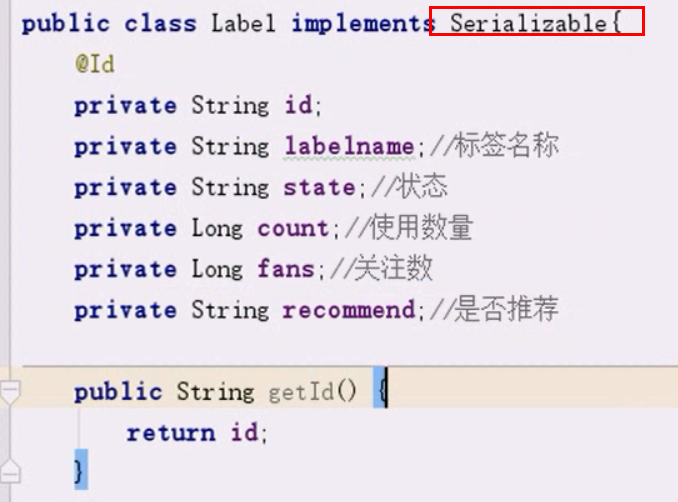
搜索elasticsearch
安装elasticsearch,坑点在于内存,不设置小主机运行不起来
docker pull docker.elastic.co/elasticsearch/elasticsearch:7.5.2
docker run --name es -e "ES_JAVA_OPTS=-Xms128m -Xmx128m" -d -p 9200:9200 -p 9300:9300 docker.elastic.co/elasticsearch/elasticsearch:7.5.2错误:max virtual memory areas vm.max_map_count [65530] is too low, increase to at least [262144]
那说明你设置的 max_map_count 小了,编辑 /etc/sysctl.conf,追加以下内容:vm.max_map_count=262144保存后,执行:sysctl -p重新启动。
配置清单
# ----------------------------------- Memory -----------------------------------
#
# Lock the memory on startup:
#
#bootstrap.memory_lock: true
#
# Make sure that the heap size is set to about half the memory available
# on the system and that the owner of the process is allowed to use this
# limit.
#
# Elasticsearch performs poorly when the system is swapping the memory.
#
# ---------------------------------- Network -----------------------------------
#
# Set the bind address to a specific IP (IPv4 or IPv6):
#
network.host: 0.0.0.0
#
# Set a custom port for HTTP:
#
#http.port: 9200
#http.port: 9200
#
# For more information, consult the network module documentation.
#
# --------------------------------- Discovery ----------------------------------
#
# Pass an initial list of hosts to perform discovery when this node is started:
# The default list of hosts is ["127.0.0.1", "[::1]"]
#
#discovery.seed_hosts: ["host1", "host2"]
#discovery.seed_hosts:["my-application"]
#
# Bootstrap the cluster using an initial set of master-eligible nodes:
#
#cluster.initial_master_nodes: ["node-1", "node-2"]
cluster.initial_master_nodes: ["node-1"]
#
# For more information, consult the discovery and cluster formation module documentation.
#
# ---------------------------------- Gateway -----------------------------------
#
# Block initial recovery after a full cluster restart until N nodes are started:
#
#gateway.recover_after_nodes: 3
#
# For more information, consult the gateway module documentation.
#
# ---------------------------------- Various -----------------------------------
#
# Require explicit names when deleting indices:
#
#action.destructive_requires_name: true
http.cors.enabled: true
http.cors.allow-origin: "*"
评论已关闭